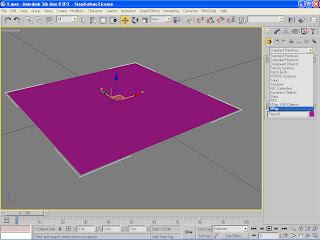
1. First thing you should do is make a plane about 4m x 4m for your vray fur
2. You then go to create menu>geometry>vray
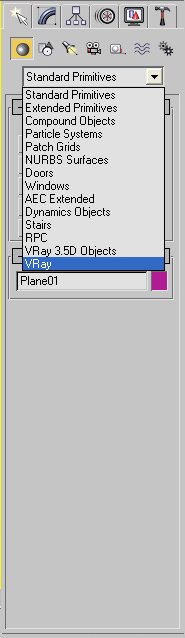
3. the vray submenu will then appear.
4. click VRayFur and you should see something like this
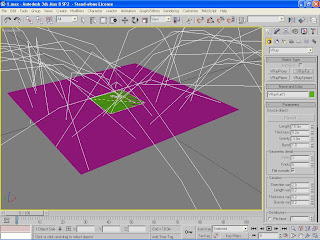
5. adjust the values of the highlighted portions accordingly

6. Hit render. You should see a result like this.
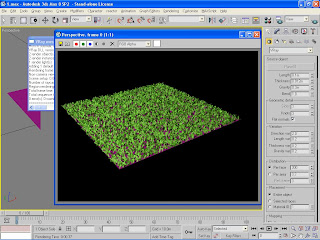
7. Apply some grass materials to the VRay Fur and plane
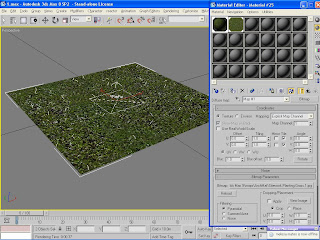
8. Hit render. There you have it a grass using VRay Fur.
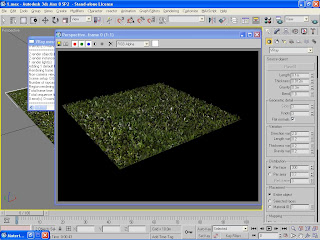
Just some minor notes:
1. If ever you're using a larger plane for your grass add a 1-meter subdivision to your plane.
2. You cant use uvw maps on Vray fur.


Excellent work, James, excellent!
ReplyDeletehave a nice day
thanks david
ReplyDelete1M subdivision?????meaning
ReplyDelete1M subdivision?????meaning
ReplyDelete